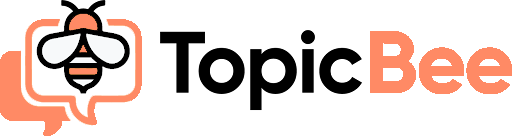Table of Contents
In today’s rapidly evolving digital landscape, ensuring robust security and compliance on cloud platforms like Google Cloud is pivotal. Organizations must implement strategic measures to safeguard data and adhere to regulatory requirements.
Understanding Google Cloud’s Security Infrastructure
Google Cloud offers an integrated security infrastructure to safeguard your data and workloads. At its core is a multi-layer security framework that features data encryption, identity and access management, network security, and end-to-end threat detection.
The network security options on Google Cloud also include Virtual Private Cloud (VPC), firewall rules, and private Google access, all meant to secure communication channels and block unauthorized ingress. In addition, Google Cloud&8217;s Security Command Center provides a single pane of glass for security across your cloud environment, allowing for real-time threat detection and response. With built-in compliance for policies like GDPR, HIPAA, and PCI DSS, Google Cloud enables businesses to comply with regulatory needs while achieving a secure cloud environment. Knowing these fundamental elements of Google Cloud&8217;s security infrastructure is critical to the optimization of your overall security strategy

Implementing Strong Identity and Access Management
Successful identity and access management (IAM) is important for managing who can access your Google Cloud resources and what they can do. Google Cloud IAM offers fine-grained access control through roles assigned to users, groups, and service accounts, restricting access according to the least privilege principle. This implies that users are given the least amount of access that they need to execute their work functions, thereby lowering the possibility of unauthorized access or a data breach.
In order to implement an effective IAM strategy, organizations must begin with the establishment of well-defined access policies and reviewing them from time to time to ensure that they continue to address changing business needs and security mandates. Prefabricated IAM roles can be used to ease this task, providing multiple permissions based on typical job profiles. For added security, they can create custom roles that address specific organizational requirements. Multi-factor authentication (MFA) must be mandated for important accounts to provide an additional security layer, making it more difficult for attackers to breach accounts using only a stolen password.
Furthermore, Google Cloud&8217;s resource hierarchy enables organizations to organize their resources in an efficient manner, creating folders, projects, and organization nodes that are aligned according to operational and security requirements. Hierarchical organization plays an important part in controlling access control policies more effectively. Applying IAM best practices like periodic audit of access logs and ongoing monitoring for suspicious access patterns guarantees that only authentic users are granted the correct levels of access. Through periodic reviewing and enhancing IAM policies, organizations can make their security posture on Google Cloud stronger, protecting key assets and sensitive information.
Leveraging Automated Security Tools
Automation is a game-saver in enhancing security activities on Google Cloud, eliminating most human mistakes and guaranteeing consistent policy enforcement. Google Cloud offers a range of automated security mechanisms that assist companies in discovering, responding to, and reducing threats in real-time. One such important tool is Security Command Center (SCC), which serves as a single platform for central security management, providing visibility into the security posture of your cloud environment. SCC is coupled with other Google Cloud services and gives intelligence on possible vulnerabilities, misconfigurations, and policy breaches, enabling remediation in a timely manner.
Cloud Security Scanner, which is also a robust tool, conducts automated scans of your App Engine and generates extensive reports on typical web vulnerabilities like cross-site scripting (XSS), mixed content, and outdated libraries. This helps organizations fix vulnerabilities before they can be used by criminals. The Pub/Sub service of Google Cloud can also be employed to automate security event alerting, making it possible for security teams to receive instant notifications about suspected incidents.
Automating security tasks like patch management can also be done with tools such as Google Cloud&8217;s OS Patch Management, which maintains your virtual machine instances up to date with recent security patches. By taking advantage of these automated tools, organizations can have a strong security posture without the overhead of manual management. In addition, the use of automated incident response processes with Cloud Functions and Pub/Sub facilitates rapid mitigation of security threats during incidents, ensuring effective and rapid responses. Not only does automation improve the effectiveness of security activities but also enables organizations to dedicate their resources toward more strategic initiatives, ultimately streamlining their overall security and compliance strategies.
Ensuring Compliance with Regulatory Standards
Compliance with regulatory requirements is an important part of ensuring security on Google Cloud. Several industries are subject to robust regulation like GDPR, HIPAA, and PCI DSS, and these require certain security practices to safeguard sensitive information. Google Cloud provides inherent compliance assistance and auditing features that enable organizations to satisfy such regulatory obligations. The site is consistently subjected to independent third-party audits to confirm that it maintains its global standard compliance, guaranteeing maximum data security and privacy.
Organizations must begin by determining the targeted regulatory needs applicable to their business and tracing the requirements to Google Cloud&8217;s compliance solutions. Google Cloud&8217;s Compliance Reports Manager is an added feature that gives organizations access to audit reports, certificates, and other evidence that can be used to prove compliance to regulatory bodies. With solutions such as Cloud Data Loss Prevention (DLP), organizations can detect, categorize, and safeguard sensitive data, adhering to data protection rules.
Aside from taking advantage of Google Cloud&8217;s native compliance capabilities, organizations must also have their own compliance monitoring and auditing procedures. These consist of performing regular internal audits to verify that all security controls are working properly and that there are no compliance gaps. Google Cloud audit logs provide comprehensive records of actions taken in your environment, which is a very useful tool for compliance auditing and forensic analysis. By combining such logs with Security Information and Event Management (SIEM) systems, companies are able to find out more about their compliance level and immediately discover any deviations from regulatory requirements.
Compliance is a continuous process that necessitates constant monitoring, periodic updates to security policies, and notification of changes in regulations. Through the use of Google Cloud&8217;s compliance features and having sound internal auditing methods, organizations can be assured of remaining compliant with applicable regulations while keeping a good security stance.
Best Practices for Data Protection
Data protection is at the core of any security plan, and Google Cloud provides a number of features and best practices to safeguard data confidentiality and integrity. Encryption is a basic feature of data protection on Google Cloud, and the platform supports encryption for both data in transit and at rest by default. Organizations must use Google Cloud Key Management Service (KMS) to securely manage cryptographic keys and improve security. KMS supports creating, rotating, and destroying keys so that encryption procedures are strong and centrally managed.
Another best practice is to enforce data access controls through IAM such that only approved applications and users can access sensitive information. Establishing organization-wide policies with Data Access Governance can assist in enforcing rules regarding who should have access to what data and under what circumstances. Also, using VPC Service Controls enables the establishment of security perimeters around Google Cloud resources, further curtailing unauthorized access and safeguarding sensitive information.
Having data backed up routinely is another essential best practice. Google Cloud supports multiple data backup and disaster recovery services like Cloud Storage and Cloud SQL. These services allow automating backup and backup assurance that data can be recovered immediately if it is lost or corrupted. Data lifecycle policies should also be implemented by organizations to control data retention and deletion so that old and redundant data is disposed of in a secure manner.
Continuous monitoring and alerting through Google Cloud&8217;s monitoring capabilities, including Cloud Monitoring and Logging, is crucial in ensuring data protection. The tools offer real-time monitoring into data access patterns and possible security breaches, enabling action to prevent risks in a timely manner. Adherence to these best practices and the use of Google Cloud&8217;s robust data protection capabilities will ensure that organizations protect their data against threats and keep it secure and compliant.