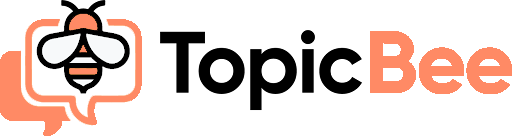Table of Contents
In today&8217;s world of remote work, video conferencing has become a critical tool for staying connected with colleagues and clients. While it may seem like a simple task, video conferencing requires some planning and preparation to make the most out of the experience. In this article, we will discuss some tips and best practices to help you make the most of your video conferencing meetings.
1. Choose the Right Platform
Before scheduling a video conferencing meeting, it&8217;s important to choose the right platform. There are several video conferencing platforms available, such as Zoom, Microsoft Teams, Google Meet, and Skype. Consider the features that are important to you, such as screen sharing, recording capabilities, and the number of participants allowed in a meeting. You should also check if the platform is compatible with your device and internet connection.
2. Test Your Equipment
Before the meeting, test your equipment to ensure that everything is working correctly. Check your camera, microphone, and internet connection. You should also test your audio and video settings to ensure that your colleagues can hear and see you clearly. If possible, test your equipment with a colleague or friend before the meeting to troubleshoot any issues.
3. Dress Appropriately
Even though you may be working from home, it&8217;s important to dress appropriately for a video conferencing meeting. Dress as you would for an in-person meeting, as this will help you to feel more professional and confident. Avoid wearing clothing with distracting patterns or colors, and make sure that your appearance is tidy and professional.
4. Minimize Distractions
Before the meeting, find a quiet space where you can minimize distractions. Make sure that you won&8217;t be interrupted by pets, children, or other family members. Close any unnecessary tabs or applications on your computer, and turn off your phone or put it on silent mode. This will help you to stay focused and engaged during the meeting.
5. Prepare an Agenda
Preparing an agenda is an essential step to make the most out of your video conferencing meeting. Make a list of the topics that you want to discuss, and share it with your colleagues before the meeting. This will help everyone to prepare and contribute to the discussion. During the meeting, follow the agenda to stay on track and ensure that you cover all the necessary topics.
6. Use Visual Aids
Visual aids can be helpful to make your presentation more engaging and understandable. You can use screen sharing to show a PowerPoint presentation, a document, or a website. You can also use a virtual whiteboard to draw diagrams or explain complex concepts. Make sure that your visual aids are relevant and easy to understand, and avoid cluttering the screen with too much information.
7. Engage with Your Colleagues
Engagement is critical to making the most out of your video conferencing meeting. Encourage everyone to participate by asking questions, sharing their thoughts, and providing feedback. Use non-verbal cues such as nodding, smiling, or using hand gestures to show that you&8217;re listening and engaged. You can also use the chat feature to ask questions or provide comments without interrupting the speaker.
8. Follow up After the Meeting
After the meeting, follow up with your colleagues to ensure that everyone is on the same page. Send a summary of the meeting, including action items and next steps. You can also send a recording of the meeting, if available, to those who couldn&8217;t attend. Following up will help to ensure that the meeting was productive and that everyone is clear on their responsibilities.
In conclusion, video conferencing has become an essential tool for communication and collaboration in today&8217;s remote work environment. However, the effectiveness of a video conferencing meeting depends on how well it is planned and executed. By following the tips and best practices outlined in this article, you can ensure that your video conferencing meetings are productive, engaging, and successful.
Remember to test your equipment, prepare an agenda, and establish clear guidelines for participation. Use visual aids and interactive features to keep participants engaged and focused. And don&8217;t forget to follow up after the meeting to ensure that everyone is on the same page and that action items are being addressed.
By making the most of your video conferencing meetings, you can improve communication and collaboration within your team, increase productivity, and achieve your goals more efficiently.